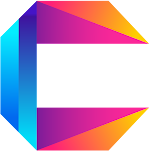Front-end development involves creating the portion of a website or web application that users interact with directly, also known as the "client-side".
This typically includes:-
- HTML (Hypertext Markup Language): Used to create the basic structure of a web page and define the content of the page, such as headings, paragraphs, and images.
- CSS (Cascading Style Sheets): Used to define the visual presentation of a web page, such as colors, fonts, and layout.
- JavaScript: Used to create interactive features on a web page, such as form validation, image sliders, and modal windows.
Front-end developers use these technologies to create the user interface and user experience of a website or web application, making it visually appealing and easy to use for the end user. The focus of front-end development is to make the website or web application look good and work smoothly in the browser.
Additionally, modern front-end frameworks like React, Angular, Vue are widely used by the developers for building complex UI.
It's important to note that front-end development is often closely tied to user experience (UX) design, which is the process of designing products to provide a great experience to users. A good front-end developer should have knowledge of user interface design principles to ensure that the website or web application they're building is easy to use and meets the needs of the end user.
💥How HTML Helps In Front-End Development ?
HTML (Hypertext Markup Language) is the backbone of web pages, providing the basic structure and layout of the content on a web page. In front-end development, it is used to create the structure of a website, including headings, paragraphs, images, and links.
HTML uses a set of tags and attributes to define the different elements of a web page. These tags and attributes provide information about the meaning and purpose of the content, which allows web browsers to correctly display and interpret the information.
For example, the <h1> tag is used to define the main heading of a web page, while the <p> tag is used to define a paragraph of text. The <img> tag is used to embed images in a web page, while the <a> tag is used to create links to other pages. By using these tags and their attributes, front-end developers can create the structure and layout of a website in a way that is easy for web browsers to understand.
HTML also allows the use of semantic elements, which are tags that provide meaning and context to the content within the website. These semantic tags such as <header>, <nav>, <main>, <article>, <aside> and <footer> etc. allows developers to provide clear structure, context and meaning to the website and help search engine crawlers to understand the structure of the web page and index it accordingly.
HTML also allows the use of forms and input fields that enable user interactivity by submitting and receiving data. Forms are essential for providing user interactions like login, search, contact etc. and forms with input fields allows the developers to create input forms, which are used to gather data from users.
In summary, HTML provides the foundation for web pages by allowing front-end developers to create the structure and layout of a website in a way that is easy for web browsers to understand. It allows for clear structure and context of the website with its semantic tags, provide interactive features with forms and input fields and provide meaningful information to the search engines. It is an essential tool for front-end development, allowing developers to create the backbone of a website, and provide a stable foundation for the rest of the front-end technologies.
💥Basic HTML Code Used In Front-End Development
One example of this could be implementing schema.org (a set of vocabulary) structured data in the website compatibility issues. This makes it possible to create a wide range of effects, like sliders, modal dialogs, and carousels, as well as to create Single Page Applications (SPAs) which can provide a more smooth and seamless experience to the user by loading only specific parts of the page when needed.
In summary, JavaScript is an essential tool for front-end development, allowing developers to create dynamic and interactive web pages that can respond to user input and update content without refreshing the entire page. Its libraries and frameworks provides more structure to the codebase and provide useful features out of the box making it easier for the developer to create complex web apps. Additionally, it also allows you to create engaging multimedia content and handle browser compatibility issues.
<div itemscope itemtype="http://schema.org/Product">
<h1 itemprop="name">Product Name</h1>
<img itemprop="image" src="product-image.jpg" alt="Product Image">
<p itemprop="description">This is a description of the product.</p>
<p>Availability: <span itemprop="availability">In stock</span></p>
<p>Price: $<span itemprop="price">29.99</span></p>
<div itemprop="review" itemscope itemtype="http://schema.org/Review">
<p>Review by <span itemprop="author">John Doe</span></p>
<p itemprop="reviewBody">This is a great product! I highly recommend it.</p>
<p>Rating: <span itemprop="reviewRating" itemscope itemtype="http://schema.org/Rating">
<span itemprop="ratingValue">4</span> out of <span itemprop="bestRating">5</span> stars</p>
</div>
</div>
In this example, the itemscope and itemtype attributes are used to define the item and its type (in this case, a Product), and the itemprop attributes are used to define the properties of the item, such as the name, image, description, availability, price, review, and review rating.
This example uses the structured data vocabulary from schema.org and provides a clear meaning of each element on the page, which can be used by search engines and other software to understand the content and display it in a meaningful way.
This is a basic HTML usage and it requires deep understanding of structured data and semantic web. But it improves the SEO of the website and make it more meaningful for the search engines and software that are consuming the data on the website.
💥How CSS Helps In Front-End Development ?
CSS (Cascading Style Sheets) is a styling language used to describe the presentation of web pages. It is used in front-end development to control the visual appearance of HTML elements on a web page.
With CSS, developers can specify things like colors, fonts, layouts, and spacing for specific HTML elements or groups of elements. This allows them to separate the presentation of a website from its structure, which is defined using HTML.
One of the main benefits of using CSS in front-end development is that it makes it easy to change the appearance of a website without having to make changes to the underlying HTML code. This can be useful for things like updating the design of a website or creating different styles for different screen sizes.
CSS also provides a way to apply styles to multiple web pages at once using CSS selectors and cascading nature. For example, you can create a class in CSS and apply it to multiple HTML element across the site. This makes it easier to maintain the consistency of the design across a website.
Additionally, CSS provides a wide range of styling options to control different aspects of a website's appearance. For example, you can use CSS to control layout and positioning of elements on a page, create animations and transitions, and control the visibility of elements on different screen sizes.
CSS also provide tools to support responsive design and user friendly experience like Media Queries, Flexbox and Grid layout etc. Which help to provide best layout and design across different screens sizes.
In summary, CSS is a powerful styling language that is essential to front-end development. It allows developers to control the visual appearance of a website and provide a consistent, responsive and interactive experience to users by styling HTML elements according to the design guidelines.
💥Basic CSS Code Used In Front-End Development
An example of basic CSS code that is often used in front-end development is the use of CSS grid and flexbox. These are layout modules that provide advanced layout and positioning options for HTML elements. They allow developers to create complex and responsive grid-based layouts, with support for overlapping and nested elements, as well as controlling the size and alignment of elements in a more flexible way.
For example, consider the following CSS code that uses grid layout to create a flexible, responsive grid of items:-
.grid {
display: grid;
grid-template-columns: repeat(auto-fit, minmax(200px, 1fr));
grid-template-rows: repeat(3, auto);
grid-gap: 1em;
}
.grid-item {
align-self: center;
justify-self: center;
}
/* Responsive Grid */
@media (max-width: 768px) {
.grid {
grid-template-columns: repeat(2, 1fr);
grid-template-rows: repeat(5, auto);
}
}
In this example, the .grid class is used to define the grid container, and the grid-template-columns and grid-template-rows properties are used to define the number of columns and rows in the grid, as well as the size of each cell. The grid-gap property is used to add space between the cells.
The .grid-item class is used to define the properties for the items within the grid, such as aligning them within the grid cell and centering them both horizontally and vertically.
The media query is used to change the grid layout when the screen size is smaller than 768px, by reducing the number of columns and rows in the grid to 2 and 5 respectively. This makes the grid responsive and automatically adjust to different screen sizes.
Flexbox also can be used in a similar manner, and it provides more flexibility to align and distribute the elements in a layout in both horizontal and vertical axes.
This is an example of an basic CSS code that demonstrates the use of grid and flexbox, which are highly powerful and flexible layout modules that allow you to create complex and responsive web pages. But to master it, one has to have a good understanding of the layout and positioning in CSS.
.pulse {
animation: pulse 2s ease-in-out infinite;
}
@keyframes pulse {
0% {
transform: scale(1);
box-shadow: 0 0 0 0 rgba(255, 255, 255, 0.7);
}
70% {
transform: scale(1.1);
box-shadow: 0 0 0 10px rgba(255, 255, 255, 0);
}
100% {
transform: scale(1);
box-shadow: 0 0 0 0 rgba(255, 255, 255, 0);
}
}
Another example of advanced CSS code that is often used in front-end development is the use of CSS animations and transitions. These features allow developers to create dynamic and interactive effects on web pages, such as hover effects, scrolling effects, and page transitions.
For example, consider the following CSS code that uses keyframe animations to create a pulsing effect on an element:-
.transition-element {
transition: all 0.5s ease-in-out;
}
.transition-element:hover {
background-color: #ff0000;
transform: rotate(180deg);
}
In this example, the .pulse class is used to apply the animation to an element, and the animation property is used to define the animation properties, such as the duration, timing function and iteration count.
The @keyframes rule is used to define the animation sequence, where the animation is divided into several stages represented by percentages, where each stage can have different styles. In this example, the animation starts with the element at its original size, then increases its size and applies a white shadow at 70% of the animation, and then goes back to the original size and removes the shadow at the end of the animation, creating a pulsing effect.
These examples show how you can use advanced CSS features like animations and transitions to create dynamic and interactive effects on web pages, adding more life and visual appeal to your website. However, these features require good understanding and knowledge of CSS properties, as well as an understanding of the principles of animation and timing.
💥How JavaScript Helps In Front-End Development ?
JavaScript is a programming language that is widely used in front-end development to create dynamic and interactive websites.
JavaScript can be used to manipulate the content and layout of a web page in response to user input or other events, such as clicks, form submissions, and page loads. For example, you can use JavaScript to validate form inputs, create dropdown menus, and show and hide elements on a web page.
JavaScript also allows you to work with browser APIs such as the Document Object Model (DOM) and the XML http Request object, which allow you to interact with web pages and make requests to servers for data. This allows you to create dynamic, responsive web pages that can update content without needing to refresh the entire page.
JavaScript also provides many popular libraries and frameworks like React, Angular and Vue.js etc. to structure the JavaScript codebase and provide useful features out of the box, making it easier to build complex, interactive web apps. These libraries and frameworks can help to improve code organization, increase developer productivity and improve the overall performance of your web application.
Additionally, JavaScript allows you to create interactive animations, add multimedia content like video and audio, and handle browser An example of a more advanced HTML code that could be used in front-end development is the use of microdata. Microdata is a set of tags and attributes that allow developers to embed structured data within a web page, making it easier for web browsers and search engines to understand the meaning and context of the content.
💥Basic JavaScript Code Used In Front-End Development
An example of basic JavaScript code that is often used in front-end development is the use of JavaScript libraries and frameworks such as React, Angular or Vue.js. These libraries and frameworks provide a set of tools and pre-built components that make it easier to build complex and interactive web applications.
For example, consider the following code that uses React to build a simple to-do list application:-
import React from 'react';
class TodoList extends React.Component {
state = {
todos: [],
newTodo: ''
};
handleChange = event => {
this.setState({ newTodo: event.target.value });
};
handleSubmit = event => {
event.preventDefault();
this.setState({
todos: [...this.state.todos, this.state.newTodo],
newTodo: ''
});
};
handleRemove = index => {
this.setState({
todos: this.state.todos.filter((_, i) => i !== index)
});
};
render() {
return ()
<div>
<form onSubmit={this.handleSubmit}>
<input
type="text"
value={this.state.newTodo}
onChange={this.handleChange}
/>
<button type="submit">Add Todo</button>
</form>
</div>
Vue.js is a popular JavaScript framework that is often used in front-end development to build complex and interactive web applications.
Here is an example of Vue.js code that creates a simple counter application:-
<template>
<div>
<p>Count: {{ count }}</p>
<button @click="increment">Increment</button>
<button @click="decrement">Decrement</button>
</div>
</template>
export default {
data() {
return {
count: 0
}
},
methods: {
increment() {
this.count++;
},
decrement() {
this.count--;
}
}
}
💥How "Code Explorer" Will Help You To Learn Programming ?
A program such as "Code Explorer" that focuses on coaching students in programming can provide a number of benefits to help students learn and become proficient in programming. Here are a few examples:-
- Structured Curriculum: A good coaching center will have a structured curriculum that is designed to guide students through the process of learning programming. This can include a progression from beginner concepts to more advanced topics, as well as hands-on exercises and projects to help students apply their knowledge.
- Experienced Instructors: A good coaching center will have experienced instructors who are not only knowledgeable in programming but also able to explain and demonstrate programming concepts in a clear and easy-to-understand way. They can provide guidance and feedback to help students learn and overcome challenges.
- Personalized Attention: A coaching center can provide a more personalized learning experience, with a lower student-teacher ratio, which enables the instructors to provide individualized attention and support to each student. This can help students who may be struggling with certain concepts or who have unique learning needs.
- Hands-On Experience: A good coaching center will provide plenty of opportunities for students to get hands-on experience with programming by working on projects, assignments, and exercises, that will help students to apply their knowledge and build a portfolio of work.
- Access To Resources: Code Explorer center could provide students access to a variety of resources such as textbooks, tutorials, and online resources that can help students to deepen their understanding of programming concepts and technologies.
- Mentorship & Networking: Good coaching centers provide the opportunity for students to connect with industry professionals, who can provide mentorship and guidance, as well as opportunities for networking and internships that can help students to launch their careers in programming.
Overall, a programming coaching center like "Code Explorer" can provide students with the resources, guidance, and hands-on experience they need to learn programming, and help them develop the skills they need to succeed in the field.


.png)

.gif)